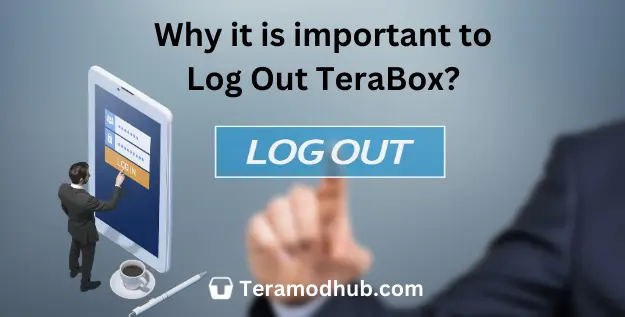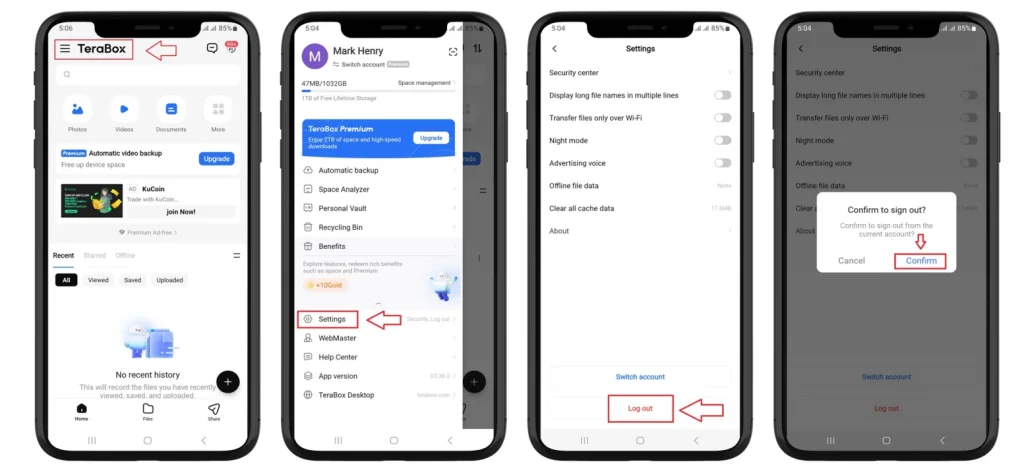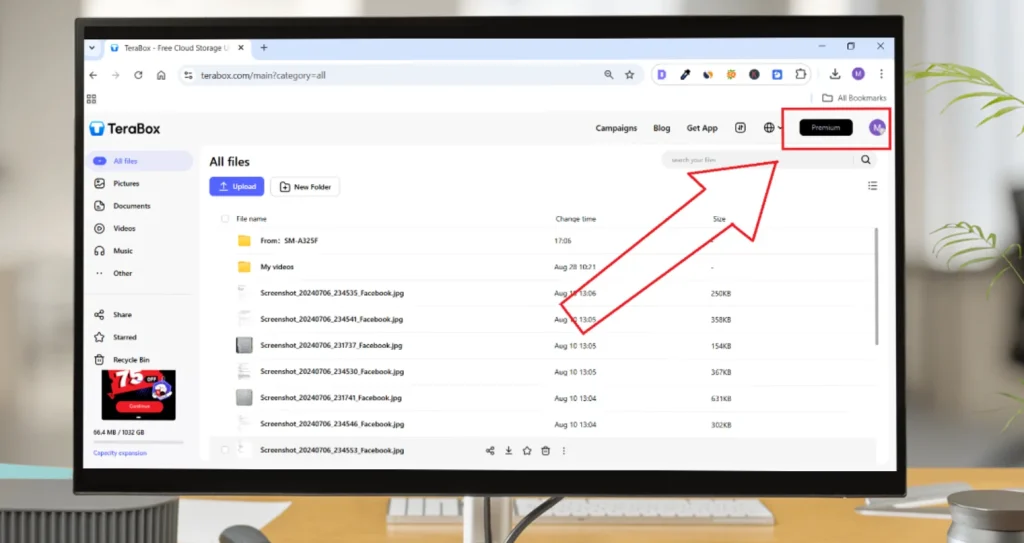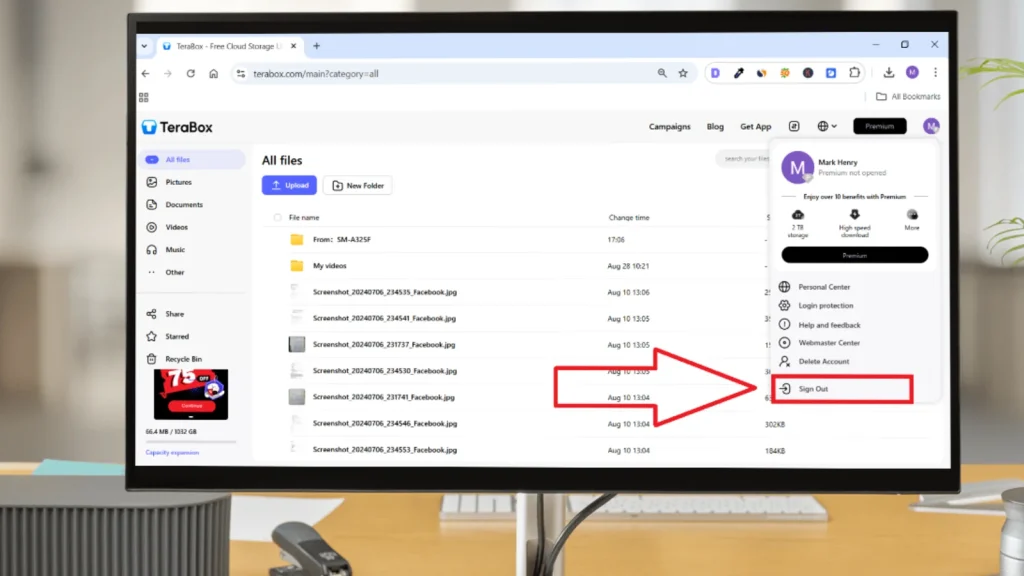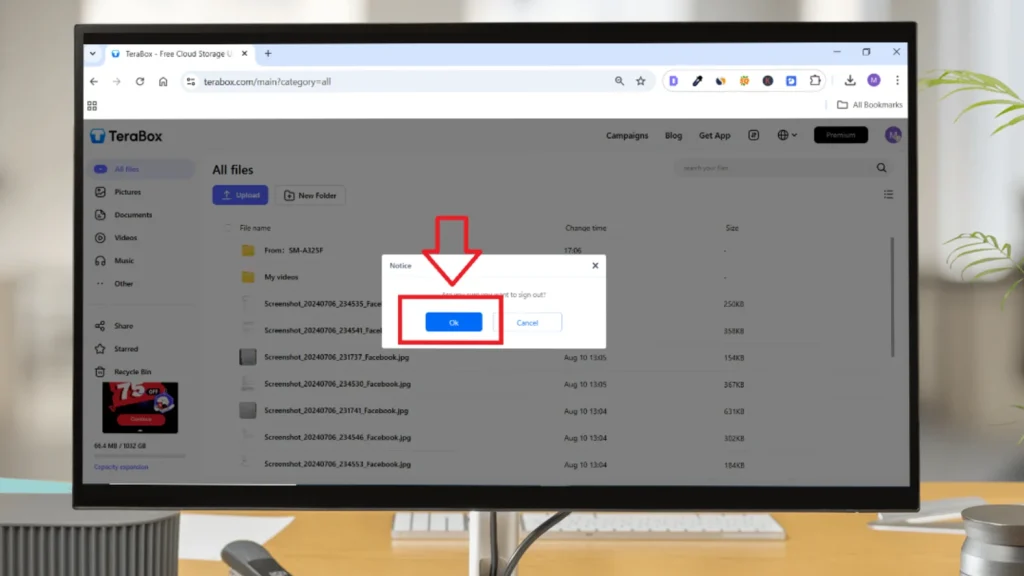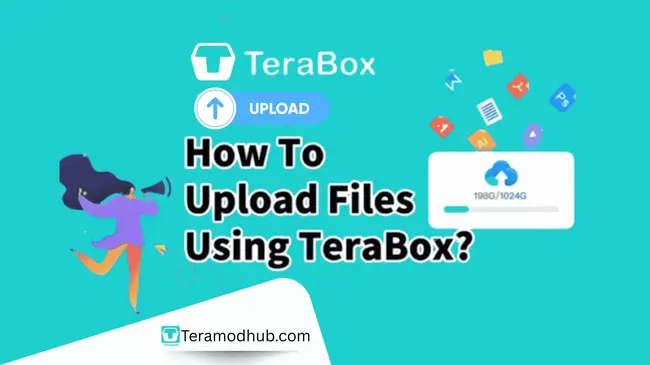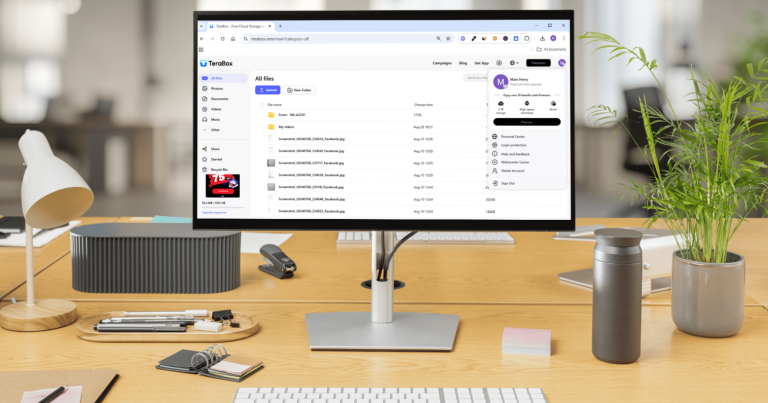If you’re a Terabox user, it’s essential to know how to log out of Terabox after each session to keep your files safe. Logging out isn’t just about closing an app; it’s about protecting your data and keeping your account secure. This guide will show you steps on how to log out of your Terabox account and why it’s important.
Steps to Log Out of Terabox on Mobile
Logging out of Terabox only takes a few moments. Here’s how you can sign out safely:
- Open Terabox: Open TeraBox home screen, where you see your files and options.
- Tap on Profile: Tap on your “Profile Icon” in the top-right corner.
- Select Settings: Scroll down and select settings in the dropdown menu.
- Tap Log Out: On the next screen Tap on Log Out in the bottom.
- Confirm Log Out: After selecting log out, you will be prompted to confirm. Tap “Confirm” to finalize the logout process.
By following these steps to log out of your Terabox account, ensure your files are protected, especially on shared devices.
How to Log Out Terabox on PC
If you’re accessing Terabox through a browser on your PC, here’s how to log out:
- Open Terabox: Open Browser where your TeraBox account is logged in.
- Access Your Profile: Click on your “Profile Icon” in the upper-right corner of the webpage.
- Choose Sign Out: From the drop-down menu, select “Sign Out.”
- Confirm Sign Out: Click on the “OK” button to confirm signing out.
Logging out on a PC is especially important if you’re on a shared or public computer, as it keeps your account secure and prevents others from accessing your files.
Why It’s Important to Log Out of Terabox Account
Logging out of Terabox has several security advantages beyond just ending your session:
- Protect Your Personal Data: Staying logged in makes your files vulnerable to unauthorized access, especially if others use your device. Logging out keeps your Terabox account secure.
- Prevent Unauthorized Access: If you share a device, logging out stops others from accidentally or intentionally accessing your files.
- Improve Security on Public Devices: If you’re using Terabox on a public or shared device, logging out prevents others from accessing your account and private files.
- Peace of Mind: Logging out regularly gives you peace of mind, knowing that your data is safe and your account is secure.
So, it’s really important to log out of Terabox account after using it and if you want to read in detail Terabox is safe and legit read here.
Frequently Asked Questions
Conclusion
In conclusion, knowing how to log out of TeraBox isn’t just a habit; it’s a small step that adds a big layer of security. Whether you’re using Terabox for personal storage or sharing important files, taking a few seconds to log out is worth the effort. So, next time you’re done with Terabox, remember to log out to keep your account safe and secure.