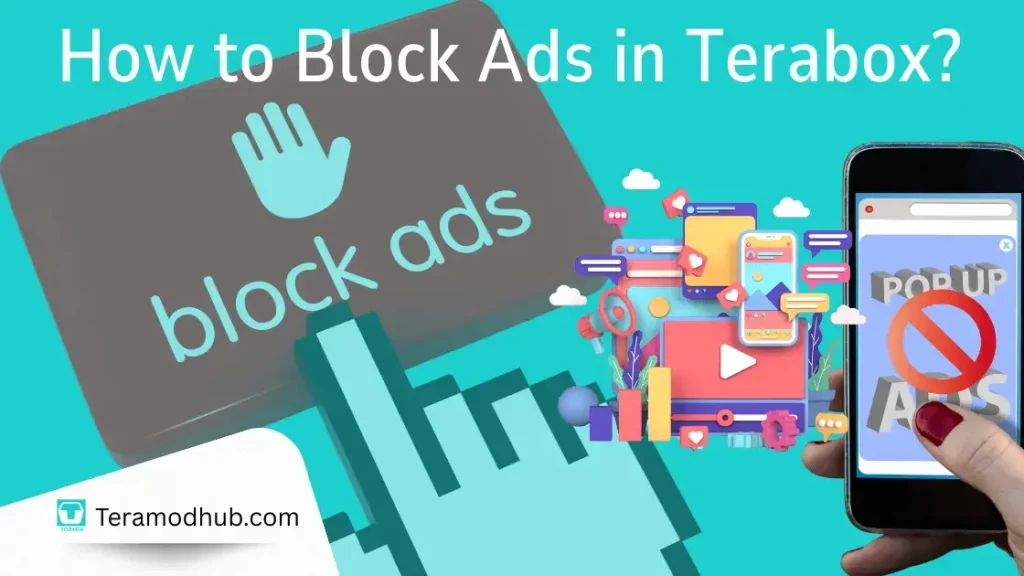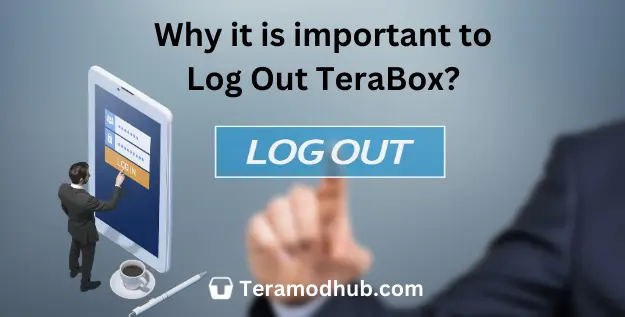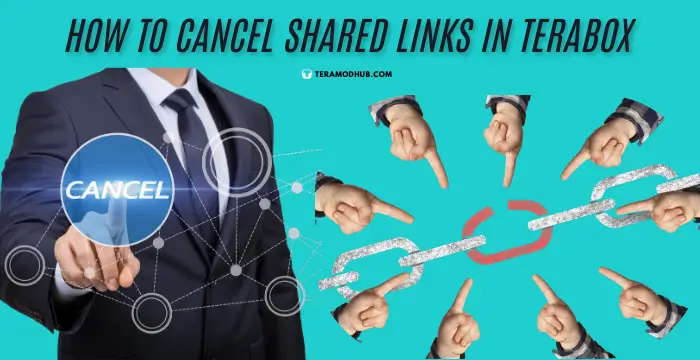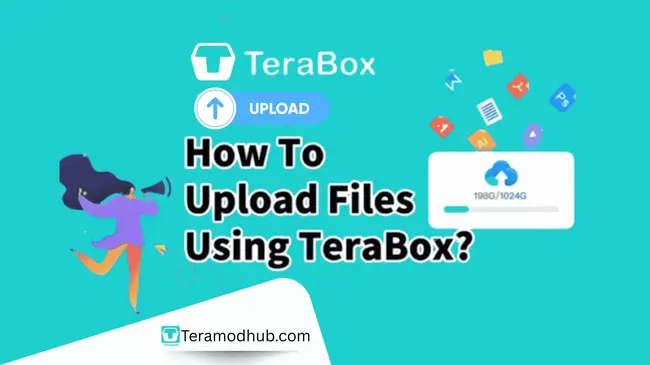Terabox has become a go-to option for many users looking for a reliable and free cloud storage solution. Offering plenty of free storage, it’s an attractive choice for those who need to save large files, documents, and photos. However, with the free version comes an unavoidable downside—ads. These ads can pop up frequently and interrupt your experience, whether you’re browsing through your files or uploading and downloading content. For many users, these ads are a frustrating obstacle that detracts from an otherwise solid service.
This blog post will guide you through various ways to use Terabox without ads. From upgrading to the premium version to using ad blockers or even trying out a modded version of the app, we’ll explore different solutions tailored to your preferences. Whether you’re someone who prefers official methods or is open to exploring third-party options, this post has something for everyone.
By the end of this guide, you’ll be equipped with all the knowledge you need to choose the best method for enjoying an ad-free Terabox experience. Let’s dive in!
Why Does Terabox Have Ads?
Ads are often a necessary evil when it comes to free services like Terabox. The company needs a way to generate revenue to maintain its servers, improve its software, and offer additional features. One way they do this is by showing ads to free users. These ads are usually embedded within the app, and you might see them when performing actions like uploading files or navigating through the menu. While it may seem annoying, it’s a trade-off for the generous storage they offer at no cost.
Terabox follows a freemium business model. This means they offer basic services for free and give users the option to upgrade to a paid version for added perks. Free users support the platform by engaging with ads, while paying users enjoy an enhanced experience without interruptions. This model allows Terabox to serve a wide audience without putting everything behind a paywall.
While ads help keep the service free, they can slow down your workflow and diminish the overall experience. For many users, the interruptions can become frustrating, especially when they’re working with important files or trying to complete tasks quickly. Fortunately, there are several ways to eliminate ads and reclaim a smoother, more focused experience with Terabox. Let’s move on to explore these solutions.
Official Way: Upgrade to Terabox Premium
The easiest and safest way to use Terabox without ads is to upgrade to the premium version. Terabox Premium is designed for users who want more than just ad-free browsing. With this plan, you not only get rid of those disruptive ads but also gain access to extra storage, faster upload and download speeds, and additional features like higher security measures.
Here’s how you can upgrade to Terabox Premium:
- Open the Terabox app or website and log into your account.
- Navigate to the ‘Upgrade’ or ‘Premium’ section in the settings or dashboard.
- Choose the plan that fits your needs. Terabox usually offers monthly or yearly subscription options.
- Complete the payment process using your preferred method.
- Once your upgrade is successful, you’ll instantly enjoy an ad-free experience.
Upgrading to Premium is the official way to support the developers behind Terabox while enjoying additional perks. You can also rely on frequent app updates and customer support. This is the best option if you want peace of mind without worrying about third-party apps or ad blockers.
TeraBox Premium Pricing Plans
| TeraBox Plan | Storage Space | Price |
|---|---|---|
| Premium 1TB/year | 1TB | $19.99 |
| Premium 3TB/year | 3TB | $59.99 |
| Premium 5TB/year | 5TB | $99.99 |
While this option requires payment, it offers the most seamless and secure experience. For users who depend on cloud storage for professional or personal use, upgrading can be a worthwhile investment, ensuring that their workflow is uninterrupted and secure. Plus, you’ll get better performance and additional features that aren’t available to free users.
How to use Terabox without ads: Without Upgrading to Premium
It’s great to use 1TB (1048GB) of free cloud storage and save your phone’s memory, but is it possible to enjoy these robust features of Terabox without ads? Like you I was also frustrated Because of the presence of ads in the free version, but there is the kicker, after some research, feedback of the user community and personally experiencing the App I got rid of these annoying ads.
Today I have come up with some of the techniques and ways that can help you enjoy ad free Terabox. Using Terabox without ads can significantly enhance your user experience, making it more efficient and enjoyable.
Here, we’ll explore these methods to use TeraBox without ads, ensuring a smooth and uninterrupted experience.
Alternative: Using Ad Blockers
If you’re not ready to commit to a premium subscription, using an ad blocker is another option to remove ads from your Terabox experience. Ad blockers are tools or extensions you can install in your browser or mobile device to prevent ads from displaying. While these blockers were originally designed for websites, many now work within apps as well, making them a viable solution for Terabox users.
Here’s how you can use ad blockers to eliminate ads in Terabox:
- Browser Extension:
If you use Terabox through a browser, install an ad blocker extension like AdBlock or uBlock Origin. These can be found in the extension store of browsers like Chrome, Firefox, and Edge. Once installed, these tools automatically block most ads from appearing.
- Mobile Apps:
For users accessing Terabox via mobile, you can download ad-blocking apps like AdGuard or Blokada. These apps work by filtering out ads at the system level, meaning you won’t see ads even within apps like Terabox.
- Network-Level Ad Blockers:
If you want to block ads across all devices on your network, you can configure an ad-blocking solution like Pi-hole. This setup works on your router, blocking ads for all devices connected to your Wi-Fi network.
By using an ad-blocker, you can enjoy terabox without ads with a cleaner and more focused user experience. Ad blockers are free or low-cost alternatives to upgrading to Premium that provide a quick solution to the ad problem. However, some users have reported that apps like Terabox might detect and bypass ad blockers, so this solution may not be foolproof. Additionally, using ad blockers can sometimes affect the app’s functionality or lead to slower load times.
Disable Third-Party Ads
Many apps display ads from third-party networks. By disabling third-party ads, you can reduce the number of ads shown within the app.
How to Disable Third-Party Ads:
- In-App Settings: Some apps offer the option to disable third-party ads directly within their settings. Check the TeraBox App’s settings to see if this option is available.
- Device Settings: You can also adjust your device settings to limit ad tracking and reduce third-party ads.
For Android Devices:
- Open Settings > App on your device.
- Navigate to “Google” or “Accounts & Privacy.”
- Select “Ads.”
- Enable the option “opt out of Ads Personalization.”
For iOS Devices:
- Open Settings > App on your device.
- Navigate to “Privacy.”
- Select “Advertising.”
- Enable the option “Limit Ad Tracking.”
Disabling third-party ads can help minimize ad interruptions and improve your overall experience with TeraBox App.
Change Private DNS Settings in Your Phone
Modifying the Private DNS settings on your phone can also help block ads. By changing these settings, you can use a DNS service that filters out ads and other unwanted content.
How to change DNS settings in Android?
- Go to Mobile Settings.
- Navigate to “Connections.”
- Tap on “More Connection Settings.”
- Tap on “Private DNS.”
- Select “Private DNS provider hostname.”
- And type “dns.adguard.com.”
- Save the settings.
How to change DNS settings in iPhone?
- Open the Settings app on your device.
- Navigate to “Wi-Fi.”
- Tap the “i” icon next to your connected Wi-Fi network.
- Scroll down and tap “Configure DNS.”
- Select “Manual” and add a DNS provider that blocks ads.
- Save the settings.
Changing your Private DNS settings can effectively block ads at the network level, ensuring an ad-free experience across all apps, including TeraBox App.
Use Terabox PC App
The dedicated PC App of Terabox for desktop allows users to store and manage file more easily. The desktop application integrates smoothly with your operating system, allowing you to drag and drop files for quick uploads and access your cloud storage as if it were a local drive. It offers a user-friendly interface for organizing your files with the ease of your hand and most importantly you can enjoy terabox without ads. Before you enjoy this amazing app on desktop you must download and install Terabox for PC app.
How to download and install Terabox for PC?
- Open Chrome browser on your PC or Laptop.
- Type “www.teramodhub.com” in the search bar.
- Once the website is loaded, click on the “Terabox for PC” on the top menu.
- Click on the “Download” button. It will take few seconds to download.
- Open downloads folder and locate the installer file named “TeraBox_1.33.5.1_teramodhub.exe”.
- Double-click on the installer file and follow the on-screen instruction to install TeraBox on your PC.
- Once the app is installed, double-click on the Terabox icon on desktop and launch it.
- Login to your Terabox account or signup for free if you don’t have an account.
- Once logged in, you can enjoy Terabox without a single ad on your screen.
With PC App you can enjoy this huge free cloud space without the interruption of ads. It is far more efficient in terms of user-experience and user-interface, it is super-easy to upload and downloading videos, photos and files faster.
Use a Web Version Instead of the App
Another method to use Terabox without ads is to use web version instead of the mobile app. Web versions often have fewer ads compared to their app counterparts.
How to Use the Web Version:
- Open your preferred web browser on your device.
- Visit the TeraBox official website.
- Click on Login using your Terabox account credentials.
- Use the web interface to access and manage your files.
Using the web version can provide a more streamlined experience with fewer ads, especially if you combine it with a browser-based ad-blocker extension.
Using Modded APKs: Terabox MOD APK
For those looking for a more direct solution to use Terabox without ads, using a modded version of the Terabox app (Terabox MOD APK) is another option to consider. A MOD APK is a modified version of the original app, created to unlock premium features without the need for a subscription. In the case of Terabox, a MOD APK can offer an ad-free experience without paying for Premium.
Here’s how to safely download and use Terabox MOD APK:
- Search for reliable sources like ‘teramodhub.com’ to find a safe version of the MOD APK.
- Download the APK file to your mobile device or tablet.
- Go to your device’s settings and allow the installation of apps from unknown sources.
- Install the downloaded MOD APK and launch the app.
- Enjoy an ad-free experience with the same features as the original Terabox app.
While MOD APKs can offer an easy solution to remove ads, they come with several risks. First, since you’re downloading a third-party app, there’s always the danger of malware or viruses being included in the APK file. Second, using a modded app could violate Terabox’s terms of service, leading to account bans or other consequences.
If you choose this route for using terabox without ads download the MOD APK from a trusted source and always have security software installed to detect any malicious activity. Be mindful of the legal and security implications before using modded versions.
Important Considerations & Risks
While the methods discussed above can help you enjoy Terabox without ads, it’s essential to consider the potential risks involved. The safest and most secure option is upgrading to Terabox Premium. This ensures you receive official support, regular updates, and no risk of malware or account bans.
Using ad blockers may seem like an easy fix, but they sometimes cause compatibility issues with certain apps and can affect how Terabox functions. Additionally, developers often update their apps to bypass ad blockers, meaning this solution might not work indefinitely.
Modded APKs offer a tempting alternative, but they carry the highest risks. Apart from the security concerns, there’s always a chance that Terabox could detect the use of a modded app and suspend or terminate your account. Furthermore, these APKs might not receive the same regular updates as the official app, leaving you with outdated features or security vulnerabilities.
Also Read: Is TeraBox Safe and Legit in 2025: A Safety Review
Ultimately, the best option depends on your priorities. If you’re primarily concerned with security and reliability, upgrading to Premium is the way to go. If you’re open to trying ad blockers or MOD APKs, be sure to proceed with caution and stay informed about the potential downsides.
Frequently Asked Questions
Conclusion
In this guide, we’ve explored several ways to use Terabox without ads. From upgrading to Terabox Premium for a smooth, ad-free experience to using ad blockers and modded APKs, there are multiple options available depending on your preference. While ad blockers and MOD APKs offer free solutions, they come with risks that could affect your experience or account security.
If you value convenience, security, and ongoing support, opting for Terabox Premium is your best bet. For those willing to take a few risks in exchange for a free solution, ad blockers and MOD APKs can offer an alternative, but they require caution.
Whatever method you choose, weigh the pros and cons carefully. Let us know which solution worked best for you in the comments, or share any other tips you’ve found useful for enjoying Terabox without ads!